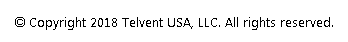To delete a pole, follow these steps:
- On the Poles tab, locate the pole in the Poles in Profile list that you want to delete.
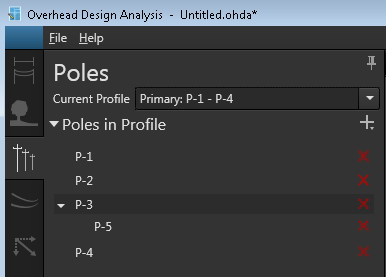
- Click the red X next to the pole. OHDA prompts you to confirm the deletion.
- Optional. Click Calculate to update the design calculations.
When a pole is deleted, all attached equipment and tapoff poles associated with the deleted pole are also removed.
Cables that were attached to the deleted pole are handled as follows:
- If there are poles on both sides of the deleted pole that have assemblies with at least the same number of pins as the deleted pole's assembly, the deleted pole's cables continue in the primary profile. The new span is equal to the sum of the two spans that are now one span.
- If the pole is a dead end pole, the cables end at the pole that was next to the deleted pole.